Park'nPay

Parking Availability Finder
City of Ryde has installed in-ground sensors that send information directly to the Park'nPay app to reflect the availability of parking. Currently, all public accessible parking spaces in the City are shown on the app, making it easy for those living with disability to find a spot.
An online map of accessible parking spots can also be viewed on the Park'nPay website.
A general parking availability finder is also available for Macquarie Park, on-street car parking spaces in Eastwood town centre, and Council's Rowe Street East Carpark, as well as Park&Ride commuter parking at West Ryde.
To search for available parking, simply create a free account through the Park'nPay app or login to your existing account, and then search for where you are going.
Download Park'nPay
The app is available to download on the App Store & Google Play.


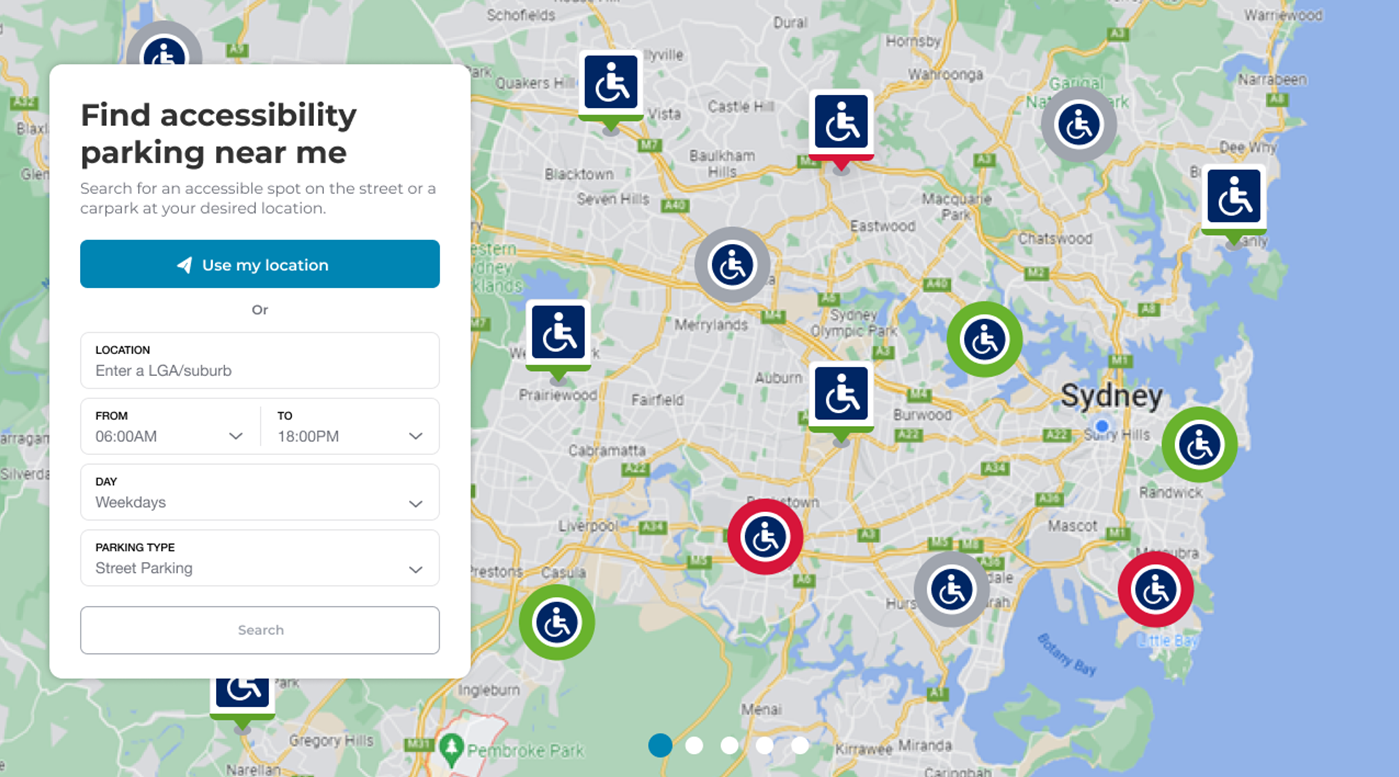
Accessible parking finder on Park'nPay app showing availability of accessible parking in Sydney
Parking spaces are colour coded by availability:
- Green - Quiet
- Orange - Moderate
- Red - Busy
- Grey - Unknown
The app will also display other relevant parking information, including:
- Park & Ride commuter carpark locations
- Timed parking zones
- Private car spaces and driveway rentals
- Electric vehicle charging stations.
Cashless Parking Meters in Macquarie Park
On 14 February 2022, cashless parking meters replaced the current meters in Macquarie Park. You can now pay for and top up your parking using the NSW Government's Park'nPay app and get alerts to indicate when a paid session is soon to expire. This makes paying for parking even easier. You can download the Park'nPay app on the Apple Store or Google Play Store here.
Macquarie Park is the only area within City of Ryde that has on-street parking meters. The Macquarie Park corridor has experienced significant growth in recent years and continues to be a high demand area for workers, students and visitors. On-street parking meters are one of the parking provisions used to ease demand for parking and congestion in this growth area.
Parking time limits may apply and are indicated by signage in the zoned areas. You can access help via the parking meter screen. The current rate is $4.50 per hour.
Parking Meter Areas
Parking meter areas have signage in place to indicate the time restrictions. Motorists must observe all relevant signage and restrictions in place.
How to Pay
Pay by plate parking means no tickets are issued from parking meters. Instead, drivers enter their number plates into the meter and then pay by debit or credit card. Please note: cash is no longer accepted.
Follow the instruction on the meter screen for how to pay at the meter. Tap anywhere on the screen to activate the screen.
Using the Park'nPay app
Once the app has downloaded, open it and follow the instructions regarding how to pay on the parking meter screen.
If the parking meter is not working
If the parking meter is not working, report all faults to the fault line on 02 9432 0599 and obtain a reference number. The fault line number is displayed on every meter. Drivers must obtain a valid session from another meter.
If you require a refund, please contact Council’s Customer Service Centre on (02) 9952 8222 and include as much information as possible to assist the processing.
Issues with Park'nPay app
If you have an issue with the Park’nPay app, please contact Park’nPay by email at support@parknpay.nsw.gov.au.
What if I only have cash?
Unfortunately, the current parking meters do not accept cash. You can pay with card at the meter or by downloading the Park'nPay app, or you will need to find alternative parking.